It is thought that around 90% of adults working in the developed world today use a computer as part of their job. And while the opportunities this has created for people unsuited to manual labour should be celebrated, the proliferation of screen-based roles has not been without its problems. One of these, digital eye strain, is likely the most widespread and can affect anyone at any time.
Digital eye strain does not just mean pain around the eyes or squinting at your screen. While eye fatigue and discomfort are symptoms, it can also cause headaches, blurry vision, eye twitches, and pain in the neck and shoulders. More than half of regular computer users experience these symptoms, and if you have to then you’ll be pleased to know that they are quite easily dealt with.
Here are some of the top tips for relieving digital eye strain.
1- Set your computer display correctly
The best place to start is in the settings of your electronic device. There are two settings in particular that might be able to help your eye strain issue: brightness and colour temperature.
The ideal brightness level should be similar to that of the ambient light around your desk. The colour white on your display should not be so bright that it looks like a source of light, but it also shouldn’t appear dull or grey.
As for the colour temperature, reducing the amount of blue light emitted might help too.
2- Dim ambient lighting
Have you ever been out in the sun for a while without a good pair of sunglasses? Chances are that after a few hours you ended up with a headache from all the squinting. Well, it’s not just the sun that can cause eye strain. It’s any kind of excessively bright light, even if it’s indoors. Fluorescent office lights are especially bad offenders, often being around twice as bright as the optimal ambient lighting level.
If it’s possible, try dimming any overhead lights you have. Limiting natural light by closing the curtains or blinds can also help, as can positioning your desk so that windows are beside it rather than behind it.
3- Get an eye exam
Even if your eyesight is generally good or you’re wearing prescription glasses or lenses, your eyes may struggle to focus over the distance between you and your computer screen. One solution is to measure that distance and take it to your eye doctor. They can test your eyes over that distance and, if necessary, prescribe you some computer glasses that can help prevent your eyes from straining.
If you’ve not been for a while and are unsure where to go, try doing a web search for ophthalmologists in your area, e.g. “eye doctor Engadine”.
Even if you wear prescription eyeglasses, you may benefit from switching to computer glasses while you work. You could also change to lenses that block blue light and glare.
Conclusion
Eye strain is not part and parcel of using electronic devices, and over time it may lead to poor eye health. Fortunately, it can be easily prevented by taking steps such as those suggested above. Doing so will be better for your health, comfort and productivity.

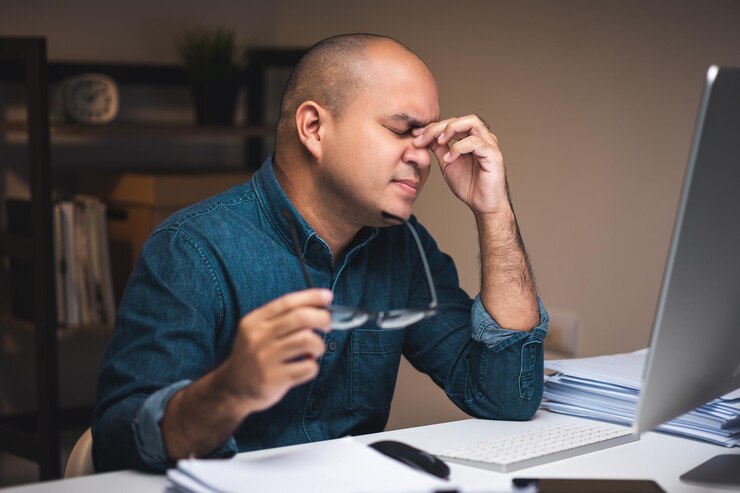


0 Comments