In today’s digital age, banking has become more convenient than ever. One of the most useful features is the ability to deposit checks online. Learning how to deposit a check online can save you time and simplify your banking experience. This guide will provide a step-by-step process to ensure a smooth and successful deposit.
Setting Up Your Online Banking
You need to set up an online banking account to start depositing checks online. If you don’t have one, visit your bank’s website or download their mobile app. Follow the instructions to create an account. You must provide some personal information and set up a secure password.
Once your account is set up, take some time to explore its features. Familiarize yourself with the layout and locate the check deposit section. Knowing where everything is will make the process quicker and easier when depositing a check.
Preparing the Check for Deposit
Before depositing a check online, you need to prepare it. Start by endorsing the back of the check. Write “For Mobile Deposit Only” and sign your name below it. This is important to ensure the check is processed correctly and securely.
Inspect the check for any damage or marks that might make it hard to read. A clean, undamaged check will help avoid any issues during the deposit process. If the check is torn or smudged, it might be rejected, causing delays. Taking a moment to check the condition of the check can save you time and trouble.
Taking the Perfect Photos
Taking clear photos of the check is a crucial step. Place the check on a flat, dark surface to make it stand out. Ensure you have good lighting to avoid shadows and glare. Open your bank’s mobile app and follow the prompts to capture images of both the front and back of the check.
Hold your phone steady and ensure the entire check is within the frame. Blurry or incomplete photos can delay the process. Some apps allow you to review the images before submitting them, so take advantage of this feature to ensure your photos are clear and complete.
SoFi states, “With mobile deposit, you’re able to deposit funds into your SoFi bank account by simply taking photos of the front and back of the check. This means you never have to take your check to a physical bank and can make deposits from the comfort of your home.”
Submitting the Deposit
Once you have taken clear photos, you must submit the deposit through your bank’s app or website. Log into your account and navigate to the check deposit section. Enter the amount of the check and upload the photos you took.
Double-check the information to avoid any errors. Confirm the details and submit the deposit. Most banks will send a confirmation message once the deposit is received. Keep this confirmation for your records in case there are any issues later.
Keeping the Check for Records
After successfully depositing a check online, keeping the physical check for a short period is important. Store it in a safe place for about two weeks. This is a precaution in case the bank needs to verify any details or if there are any issues with the deposit.
Once the deposit is confirmed and the funds are in your account, you can safely dispose of the check. Shred it to protect your personal information and prevent any potential misuse. Proper storage and disposal of the check ensure your financial security.
Depositing checks online is a convenient and efficient way to handle your banking. By setting up online banking, preparing the check, taking clear photos, submitting the deposit, and storing the check safely, you can enjoy the ease and speed of digital banking. Follow this guide to make your online check deposits simple and hassle-free. Embrace the convenience of online banking and easily control your finances.



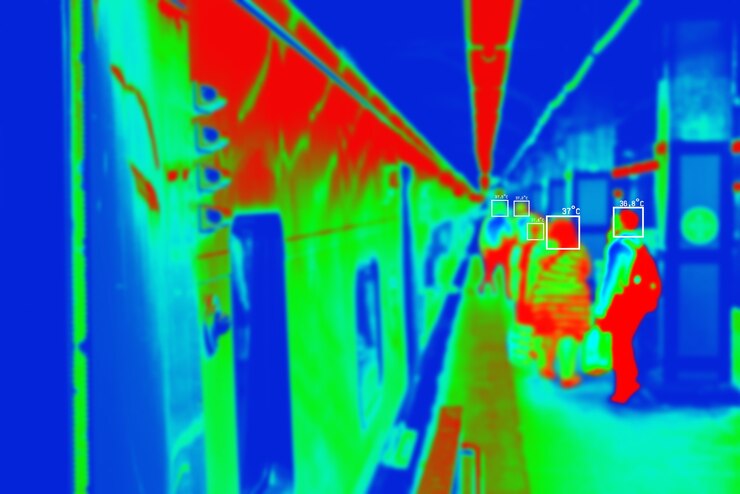
0 Comments